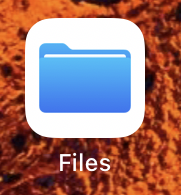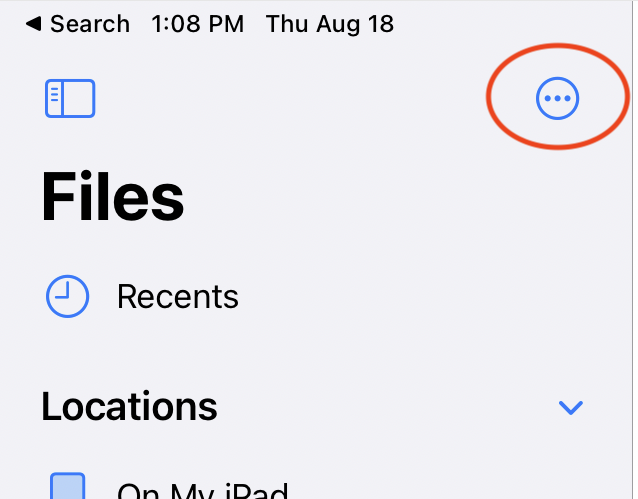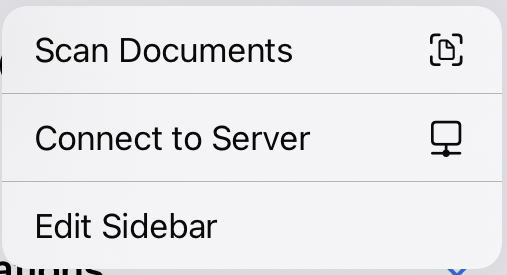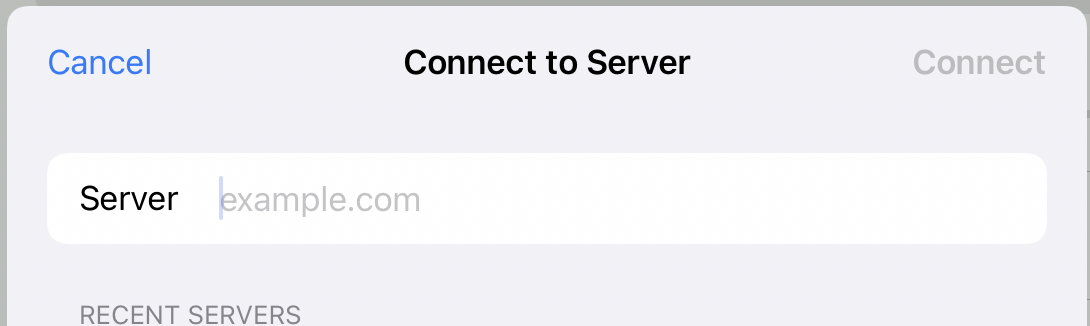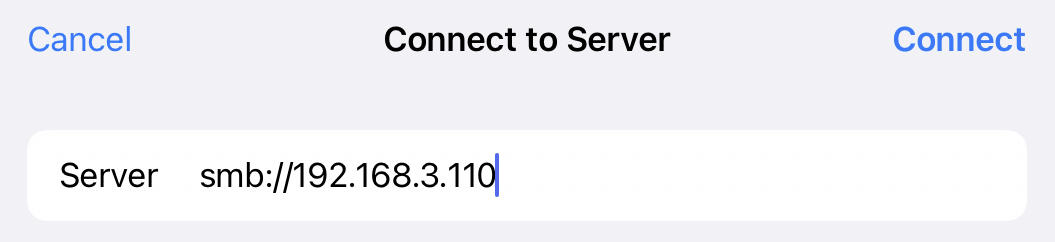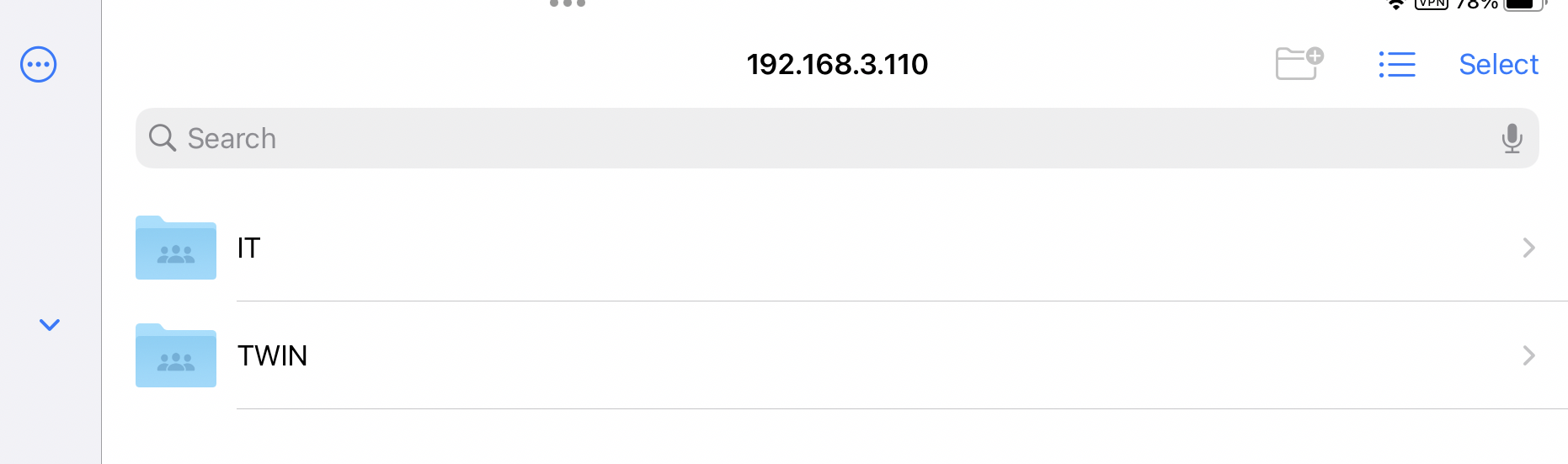iPad - Connecting to TWIN
This guide covers how to connect to TWIN with an iPad.
If your iPad is not in the office, you must connect to the VPN first.
• Click on the Files app
• Click on the three dots circled here:
(You might have to search for the Files app.)
• Connect to Server
• Here is what you're see, please fill in smb://192.168.3.110
• Should look like this:
• Fill in Username and Password
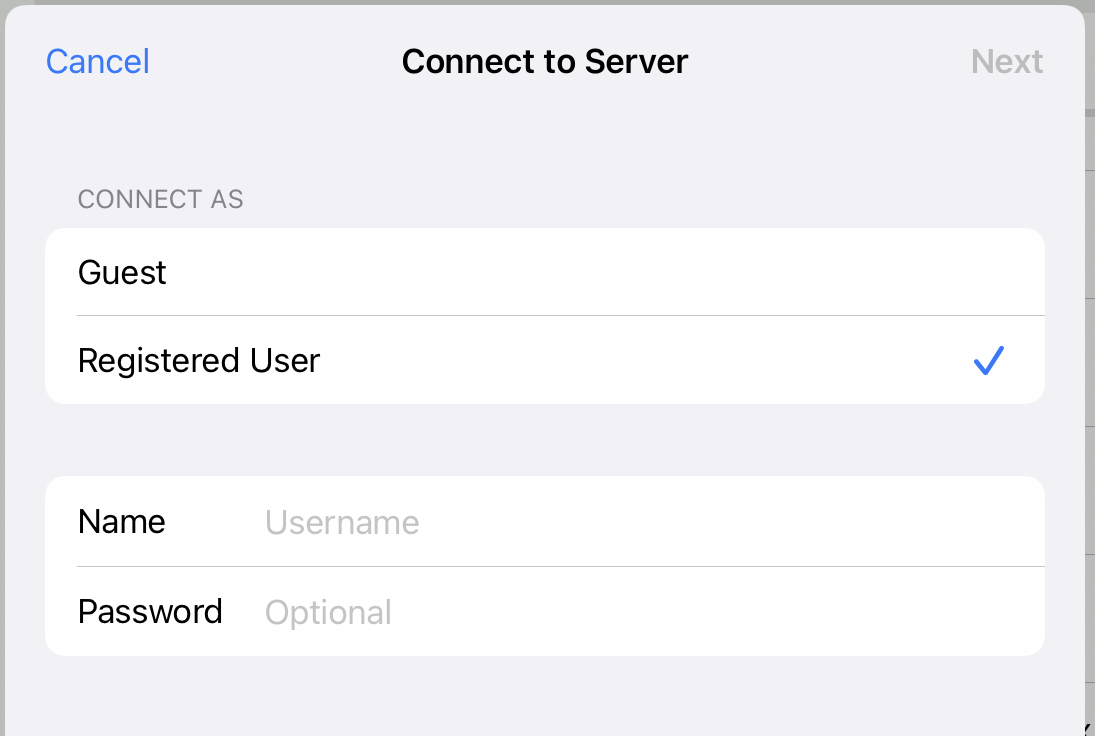 Neither is optional, despite what it says.
Neither is optional, despite what it says.