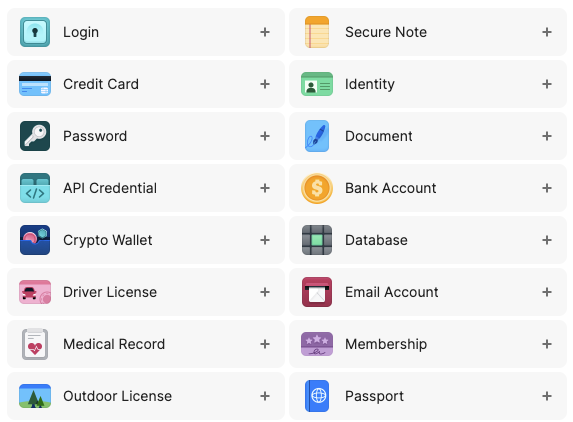Items
Understanding Items
The standard unit of storage in 1Password is the Item. Items store the usernames, passwords, and other important information for each of the accounts you use. You can think of them like individual cards or documents that record all the information. There are large variety of categories that items can fall under. Common categories include Logins, Secure Notes, Credit Cards, Email Accounts, etc.
Most Used Item Categories
Here are a few of the most used categories along with a brief description for reference. Note that items are very customizable. However once an item is created it cannot be converted from one category to another. The category you choose determines what 1Password does with the information, and what pieces of information it expects to be entered.
Login
Login items include fields like username, password, website, and one-time password. This category is used for saving or filling logins. This is generally the widest used category. If it uses a username and password, this is the category to use.
Secure Note
Secure Note items contain a text field, and that's pretty much it. It can be used for general information that doesn't fit into any specific category. One example might be a description of a method, directions, or a series of steps.
Password
Basically it's the same thing as a Login item. However, it assumes you won't add a username even though you can enter one. If you enter a username when creating or editing a Password item, it will be converted into a Login item. This means that generally this is for things like passcodes for door locks, security systems, devices, etc.
Credit Card
Credit Card items include fields like card number, verification number, and expiry date for your credit and debit card information.
Email Account
Email Account items include fields like username, server, port number, and authentication method. This is useful for setting up email on multiple clients and devices.