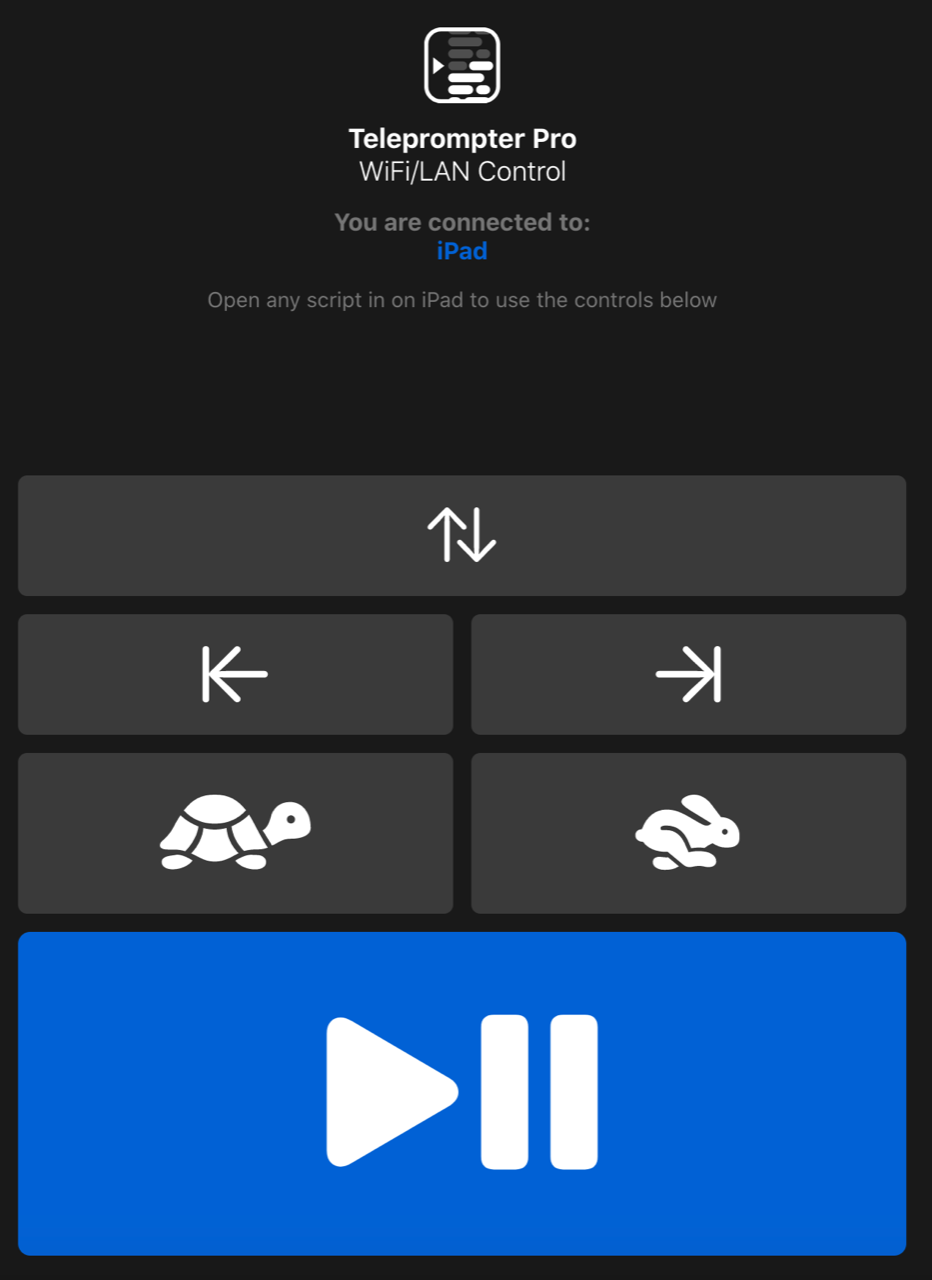Starting the Teleprompter for Control
Step 1. Prep the Teleprompter iPad
Wake the iPad by pressing the home button and get past the wake screen. If the Teleprompter app is not already open, go to the home screen and launch the Teleprompter app. It should be located on the far left side of the dock along the bottom of the screen. Most of the time the app won’t need to be launched, it will already be open.
Open the script you'd like to record. Remember that a script opened on the Zoom iMac will need to be closed/"Done" so that it can be synced to the iPad.
Note: If on the iPad the Teleprompter app was already open, you’ll have to tap “My Scripts” in the top left corner of the iPad screen before you can see all scripts (in order to open the one you want.)
Step 2. Control the iPad from the Zoom iMac
On the Zoom iMac, open Firefox and locate the “Teleprompter Pro” selection in the Bookmarks Toolbar, as shown here:
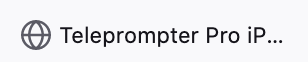
Alternatively, you can click the globe icon in the Dock which should open the bookmark in Firefox.

If successful you’ll see a window like this open: