TG Telzio User Guide
This guide covers the first time user setup process, from a user perspective.
First Login
- Login at https://telzio.com/login using the Google Chrome web browser.
- Firefox and Safari are superior for privacy purposes, but Telzio was coded with Chrome in mind and Chrome is required to record an outgoing greeting in acceptable quality.
- Username is your full name, lowercase, all one word.
- e.g.
Dana Turell's username isdanaturell. - e.g.
Jeannie Bealer's username isjeanniebealer.
- e.g.
- Password is the same as your primary email password.
- Please ask one of the following people if you don't know your password:
- Mark Reinmuth - 541.912.6453
- Brandon Clark - 541.961.7043
- Kurt Booker - 541.913.9212
- Please ask one of the following people if you don't know your password:
- Since this is your first login, you'll be asked to review the privacy policy:
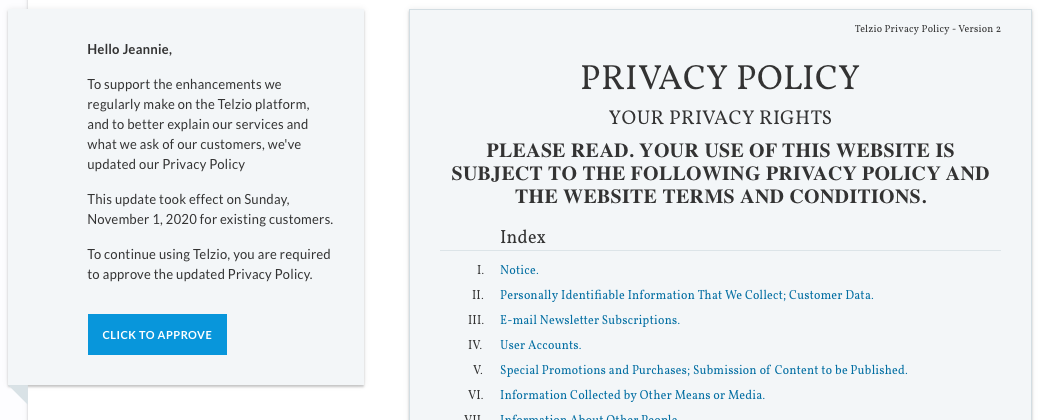 If you approve, click the blue button
If you approve, click the blue button Click to approve. - You'll be taken to your Dashboard.

