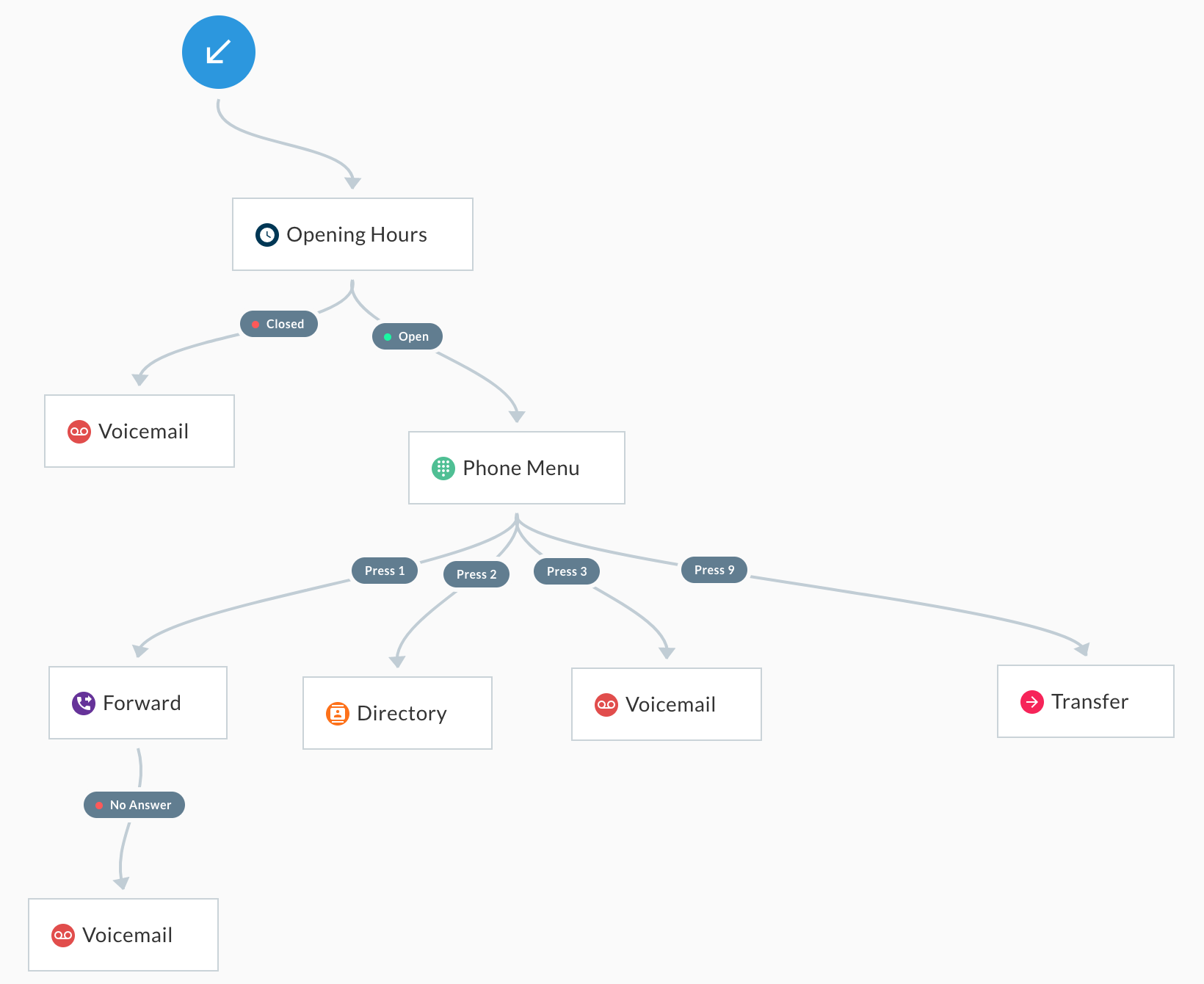TG Telzio User Guide
This guide covers the first time user setup process from initial account settings to outgoing greetings, plus iPhone app setup and general usage notes.
First Login
- Login at https://telzio.com/login using the Google Chrome web browser.
- Firefox and Safari are superior for privacy purposes, but Telzio was coded with Chrome in mind and Chrome is required to record an outgoing greeting in acceptable quality.
- Username is your full name, lowercase, all one word.
- e.g.
Dana Turell's username isdanaturell. - e.g.
Jeannie Bealer's username isjeanniebealer.
- e.g.
- Password is the same as your primary email password.
- Please ask one of the following people if you don't know your password:
- Mark Reinmuth - 541.912.6453
- Brandon Clark - 541.961.7043
- Kurt Booker - 541.913.9212
- Please ask one of the following people if you don't know your password:
- Since this is your first login, you'll be asked to review the privacy policy:
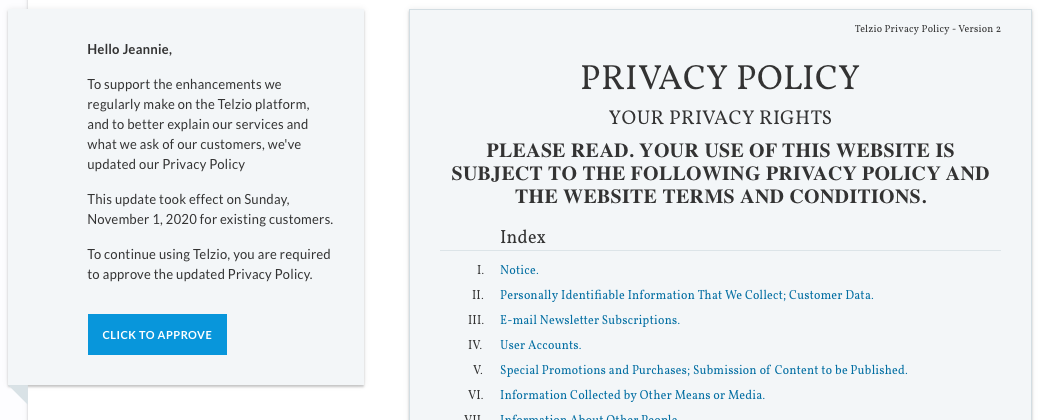 If you approve, click the blue button
If you approve, click the blue button Click to approve. - You'll be taken to your Dashboard.
Basic settings - required!
Mobile Setup, iPhone
- Either:
- A) Open
App Store->Search-> enter "Telzio"
or - B) Use this link on your phone: https://apps.apple.com/us/app/telzio/id954687677
- A) Open
- Install the app and open it.
- Allow permissions as it makes sense to you.
- Obviously, it's not going to be much good without microphone access!
- If your phone is configured for TG Contacts (server synced) then you might want to allow contacts to enable easy calling of clients from the TG phone number.
- If you do not allow notification access, your phone won't ring on incoming business calls.
- Sign in using the user/pass information from above.
- (Optional - Customize Telzio app ringtone)
- Tap the gear icon in the top right hand corner.
- Tap
Preferences->Ringtones. Self explanatory from there.
- You can now make calls from the main Turell Group phone number of 541.685.5000, or receive calls from folks that call in and enter your extension, or use the directory.
Mobile Setup, Android
- No setup guide available at this time. Please let Mark Reinmuth know (and cc your manager) if you would like to see a guide for Android.
Notes
- We do not anticipate any use of the Business SMS system. If you need to text someone and have it show up as Turell Group, or to obscure your identity for business purposes, feel free to use it.
- Cell phones remain the primary method of communication for both incoming and outgoing purposes. If it makes sense to use Telzio, please do so.
- Voicemail will show up in your email inbox.
- The automatic translation is... ok. Not great.
- Desk phones are available upon request & review, and can work regardless of location. Mostly this will be to fill previously unanticipated needs rather than as a primary form of communication, other than the front desk. But we're open to review anything!
- Call recording is available but disabled by default.
- This system is highly customizable. If you can imagine it, we can probably implement it. Please let management + Mark Reinmuth know if you have an idea for improvement!
General Information
- The extension list is:
| User | Extension |
|---|---|
| Alicia Heer | 1005 |
| Christine Sherk | 1006 |
| Cindy Turell | 1007 |
| Cres Swanson | 1008 |
| Dana Turell | 1003 |
| Donovan Cassell | 1009 |
| Emma Henderson | 1010 |
| Jacob Pace | 1011 |
| Jeannie Bealer | 1012 |
| Jeneca Jones | 1013 |
| Kate Mock | 1014 |
| Kelli Warner | 1015 |
| Kurt Booker | 1016 |
| Lindsey Sasser | 1017 |
| Liz Mayfield | 1018 |
| Maria Peters | 1019 |
| Michael Angier | 1020 |
| Michelle Locke | 1021 |
| Paul Johnson | 1022 |
| Renee Buchanan | 1001 |
| Tarik Ibisevic | 1004 |
| Main Call Flow | 1000 |
This extension list is also available in Excel format on the server in the ITPublic sharepoint, named Phone Extension List (Telzio).xlsx.
- In text form, the greetings are:
MAIN GREETING
Hello, You have reached Turell Group, a full service marketing agency.
Press one to speak to a representative about marketing.
Press two for a directory listing.
Press three for a general mailbox.
Press nine to repeat these options.
AFTER HOURS, GENERAL MESSAGE
Hello, You have reached Turell Group, a full service marketing agency. You've reached us outside of our normal business hours, please leave a message and we'll get back to you as soon as possible
NORMAL HOURS, GENERAL MESSAGE
You have reached our general mailbox, please leave a message. We'll get back to you as soon as possible.